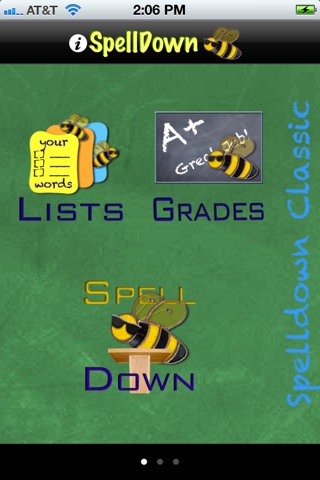
SpellDown Spelling Bee app for iPhone and iPad
Developer: mike haberman
First release : 01 Jul 2009
App size: 12.04 Mb
SpellDown is the fun way to create spelling lists and spelling bees. Its perfect for learning SAT words, managing your kids weekly word lists, or mastering words that just give you trouble.
SpellDown works on older devices as well -- iPhones and iPods running iOS 3.1.3.
SpellDown makes it easy to create custom spelling lists. You create your lists with only the words you want. Spelldown will fetch the audio but you can also record using your own voice and add your own definition.
Once you have a list, test yourself using SpellDowns fun spelling bee game or HangBee.
Because you can record your own audio, its easy to create themed and question based lists (e.g. "What is the capital of Wisconsin?", "Who is Vaders old Jedi master?")
SpellDown also allows you to share spelling lists between two different devices:
1. Bring up the sharing icon on both devices
2. Bump both devices together when asked
3. After connecting, either device can send a list
======================================
FOR MORE INFORMATION
======================================
Please visit SpellDowns web site for more information and to see its exciting plans for future releases. Please email [email protected] with suggestions. I will be happy to help.
Spell now. Spell often.
• web: http://3gne.com/spelldown/
• email: [email protected]
• twitter: @iSpellDown
• user manual
http://3gne.com/spelldown/SpellDown.pdf
======================================
FEATURES
======================================
Available now in 3.5:
• Retake test with only the missed words
• View all misspellings in the report card
• SpellDown users can now share lists with others.
• French keyboard added.
• 1st generation iPod can now install SpellDown.
• No wrong sound option for the spelling bee.
======================================
Available since 3.x:
• New interface to create spelling bees quickly and easily.
• HangBee, SpellDowns version of Hang Man, a new game that allows you to play hangman with your words.
• Select the audio for wrong guesses.
• Supports Spanish accents: (áéíóñúü¿¡) Enable these though the Settings application. Once enabled, just tap the letter once its in place.
• Supports multiple users. If more than one person uses your device, you can track different users.
======================================
Available since 2.x:
• Select the quality of recording.
• iPod/iTouch users with headset microphones: to enable recording, go to the settings app, select spelldown and enable dialogs.
• Statistics and reports.
• Randomize words for spelling tests.
• Capitalize any letter -- just tap the letter once its in place.
======================================
COMING SOON ...
======================================
• spelling bee with a standard keyboard
======================================
Response to user feedback:
======================================
• There is no need for a backspace key -- You just swipe off the letter you want to delete. See the new user manual for more details
• If audio doesnt work, make sure the mute button is off. Version 3.2 includes a check. Also, in the Settings app (Settings->Sounds), be sure the Ring volume (right under vibrate) is set to at least 50%
• Since I cant respond directly to iTunes user feedback, please feel free to email: [email protected]
======================================
Keywords: spelling, spell, words, list manager,
spelling bee, personal, ESL, SAT, GRE, game, pronunciation, help, word, test, practice, vocabulary, drill



